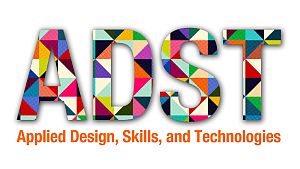Applied Design, Skills, and Technologies (ADST)
|
Applied Design, Skills, and Technologies (ADST) is an essential part of British Columbia's K-12 curriculum. It includes a wide variety of topics including Computer Studies, Culinary Arts, Metalwork, Accounting, Tourism, and Automotive Technology. Through ADST students might gain practical skills in a wide range of disciplines. However, students can only access those skills and experiences if there are teachers qualified to teach these highly-specialized courses. Further, many teacher preparation program lack the staff or resources to train teachers in these subject areas. Find more information on the ADST curriculum on the B.C. Ministry of Education website.
|
The ability to design, make, acquire, and apply skills and technologies is important in the world today and key in the education of citizens for the future. The Applied Design, Skills, and Technologies (ADST) curriculum builds on students’ natural curiosity, inventiveness, and desire to create and work in practical ways.
-B.C. Ministry of Education, ADST Curriculum Document
Codegogy is a one-day Professional Development session for teachers who are interested in specialized training for teaching text-based coding to students. Though it will not encompass all the knowledge and skills required to teach the various computer-based courses offered through the ADST curriculum, it will provide foundation which which to set up a computer studies classroom, start coding, and access further resources for teaching Computer Science.