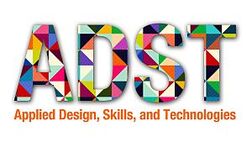3.1 Coding Lesson Objectives
BC's ADST Curriculum
|
This example lesson will address the following Grade 9 ADST curriculum outcomes which are nested within the Information and Communications Technologies module. The labels A, B, C, and D have been added as references for the Learner Outcomes listed further down the page.
|
Prior Knowledge & Skills
For the purposes of this lesson, we'll assume that all the topics covered in section 2.5 - Using p5.js, have been taught and assessed to such a level that students can:
- Create a new HTML index file and Javascript file by downloading the default files or by duplicating and editing old files
- Use the functions createCanvas(), background(), fill(), and ellipse()
- Compile their Javascript program using an HTML index file and a web browser
- Perform basic debugging tasks such as syntax error correction
New Concepts
Through this example lesson students will be introduced to two new concepts:
- Creating and using variables in Javascript
- Setting up and executing IF statements
Learner Outcomes
By the end of this lesson every students should be able to:
*Note that the Outcomes listed refer to the ADST curriculum outcomes listed at the top of this section.
- Create a variable in Javascript and initialize it with an integer value [Outcomes A, B, C]*
- Use a variable within a familiar function, such as fill() or ellipse() [Outcomes A, B, C]
- Set up an IF statement to run a logic test on a variable [Outcomes A & C]
- Create an animation using a variable and an IF statement [Outcomes A & D]
*Note that the Outcomes listed refer to the ADST curriculum outcomes listed at the top of this section.