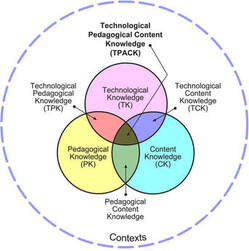2.0 Essential Knowledge for Teaching Coding
|
In order to optimize instruction, teachers must be knowledgeable in all areas of the TPACK model. In this section we'll cover essential highlights from each category:
Ok, so there are a lot of acronyms: TK, PK, CK, TPK, TCK, PCK, and TPCK. Feel free to navigate back to this page at any time if you need to review the TPACK model or the meanings of each abbreviation. Take some time right now to get familiar with the different knowledge areas of the TPACK model then dive into the first topic by clicking the button below.
|
Note: In the sections that follow there are Freeze & Reflect questions to aid in the review of new concepts and to help support the process of applying them to your specific classroom situation. While you are invited to reflect on these individually or in groups without recording your responses, a Word document containing all Freeze & Reflect question is available for download by clicking the button below. Feel free to print this document or work on it digitally.