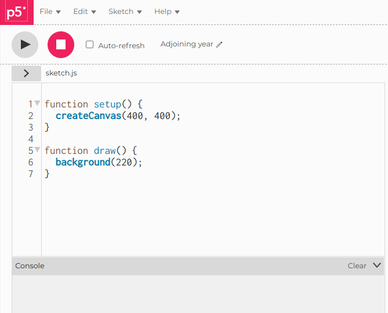4.2 - Technology for Coding
Integrated Development Environment (IDE) for p5.js
|
The Processing Foundation supports an web-based integrated development environment (IDE) for p5.js. It is a free, browser-based application with user accounts and cloud-based storage. The only requirements for use are an up-to-date web browser. I will often use this editor to play around with concepts as it includes a compiler to display the results as I code. The limitations of this for classroom use include potential WiFi connection issues and the fact that it 'hides' the processes involved in managing files.
|
Text Editor for Multiple Languages
|
If you are interested in working with programming languages or Javascript libraries other than p5.js you may want a more general tool for coding. Atom is a free, community supported text editor which can be used to program in dozens of different languages. It is free to download for the three major operating systems (MacOS, Windows, & Linux) and is regularly updated with patches to fix bugs. As a text editor it has many features for writing code including colouration, prompts, and support for catching syntax errors.
|
Atom does not have a built in compiler and so you must manage your files as shown in 2.4 - File Management and 2.5 - Using p5.js. One advantage of this program in terms of classroom use is that it can be used offline. However, downloading Atom and maintaining it with software updates can be difficult if you do not have the proper administrative permissions on your school network.